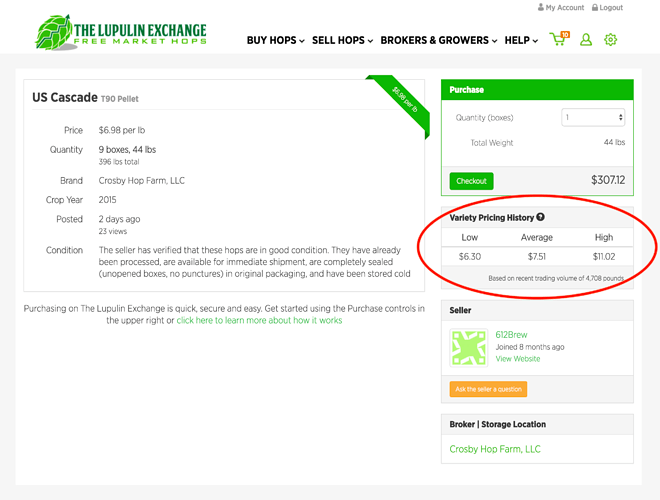Have you ever wished you could view actual trading prices in real-time? Well, now you can. All listings on The Lupulin Exchange now display recent trading prices for that same combination of variety, crop year, and type (T90, leaf, etc.)
The Variety Price History box is only displayed to registered users, so be sure you’re logged in when browsing listings.
Finding recent sales prices on the Lupulin Exchange is simple:
- Make sure you are logged into your account on the Lupulin Exchange. Don’t have an account yet? Click here to create one in seconds
- Search for a listing of the hop variety, pellet type and crop year (that you are interested in seeing price history for)
- Click on the listing and check out the pricing info in the lower right hand corner
We’re hopeful this information will prevent buyers from purchasing over-priced listings. Keep in mind, these numbers should always be qualified by pounds sold. For example, price history for a combination of variety, crop year, and type with only 220 pounds of recent trading volume doesn’t “carry much weight.” You’ll probably notice a significant spread between high and low prices for some varieties - that’s because a lot of small growers sell hops on LEx via Trellis. It’s nearly impossible for small growers to compete on price, and their sales are mixed in with those from the major brokers.
We’ve got a bunch of other cool features* in the pipeline, so stay tuned for future announcements.
*Yes, this includes Hop Alerts by text message.